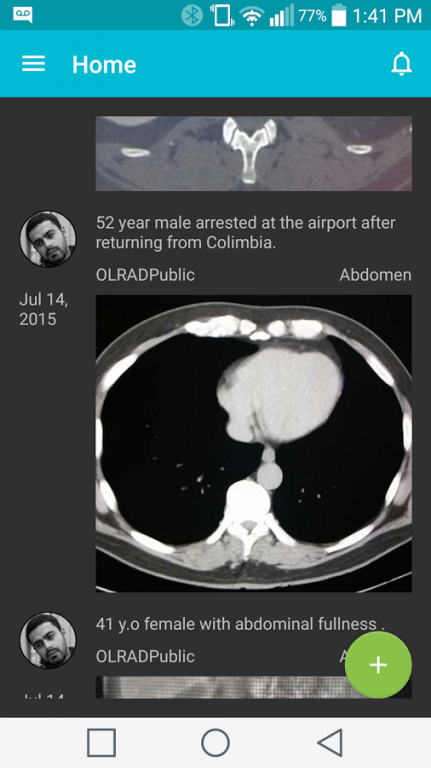OLRAD 1.4.7
Free Version
Publisher Description
OLRAD features:
* Case sharing network – OLRAD allows quick and secure sharing of cases via your smartphone. In fact all you need is just hide patient’s details, quickly capture image or video. And share it with your colleagues.
* Professional social network – just as on Facebook or Whatsapp, you can create your interest groups, invite colleagues you trust, post cases in these groups and manage professional discussion.
Coming soon:
* Radiologic tools – need to calculate GFR? Don’t remember adrenal washout formula? BIRAD’s? LIRAD’s? Cancer staging? – Constantly growing collection of in app tools will help all of us to fine tune our diagnosis.
* Publisher Raw – Get up to date with the latest publications in the leading radiologic journals. No need to search through various websites, never miss an important publication. All radiologic world in one place.
* Enhance research – One of the best features the mobile era has to offer us. Post research idea, search cases and find colleagues worldwide who are willing to collaborate and make your research multi-center and multinational.
* Save cases – save cases for future review in our secure log book disconnected from the internet to maximize privacy! Quickly search through saved cases.
Join OLRAD!
Become radioACTIVE today!
About OLRAD
OLRAD is a free app for Android published in the Health & Nutrition list of apps, part of Home & Hobby.
The company that develops OLRAD is AMBROLIA. The latest version released by its developer is 1.4.7. This app was rated by 1 users of our site and has an average rating of 4.0.
To install OLRAD on your Android device, just click the green Continue To App button above to start the installation process. The app is listed on our website since 2016-04-27 and was downloaded 83 times. We have already checked if the download link is safe, however for your own protection we recommend that you scan the downloaded app with your antivirus. Your antivirus may detect the OLRAD as malware as malware if the download link to com.ambrolia.olrad is broken.
How to install OLRAD on your Android device:
- Click on the Continue To App button on our website. This will redirect you to Google Play.
- Once the OLRAD is shown in the Google Play listing of your Android device, you can start its download and installation. Tap on the Install button located below the search bar and to the right of the app icon.
- A pop-up window with the permissions required by OLRAD will be shown. Click on Accept to continue the process.
- OLRAD will be downloaded onto your device, displaying a progress. Once the download completes, the installation will start and you'll get a notification after the installation is finished.